Disclaimer
I'm not responsible for any damage of your device or loose of data asresult of this article.
Preparation
- Backup all your data! Everything will be erased from the tablet!
- Download twrp-{version}-espresso3g.img
- Download ua_espresso3g-{version}-{timestamp}.zip
- Download Google Apps (ARM / 7.1 / Pico)
- Download & install heimdall (Windows) or look into your repository (Linux)
Install new recovery image (teamwin)
- Power off
- Vol.Up (right) & Power for 5 seconds -> Download mode
- Confirm
- Command line (Windows) or Terminal (Linux): heimdall print-pit
- Power off
- Vol.Up (right) & Power for 5 seconds -> Download mode
- Confirm
- Command line (Windows) or Terminal (Linux): heimdall flash --RECOVERY twrp-{version}-espresso3g.img --no-reboot
- Power off
Install new firmware
- Vol.Down (left) & Power for 5 seconds -> Recovery mode
- Wipe
- Install
- ua_espresso3g-{version}-{timestamp}.zip
- Reboot after flash
- Swipe to confirm flashing
Configure your tablet
- WLAN on
- Bluetooth off
- Location off
- Language
Install Google Play
- Power off
- Vol.Down (left) & Power for 5 seconds -> Recovery mode
- Install
- open_gapps-{architecture}-{version}-{package}-{timestamp}.zip
- Reboot after flash
- Swipe to confirm flashing