I use Raspberry Pi's widely for local infrastructure because:
- No need for speed
- Low cost
- Low power
- Passive cooling -> no moving parts that can break (keep an eye on the flash card!)
As a fanboy of Debian I use Raspbian on all machines.
And from time to time the time you have to upgrade to the next stable distribution and here is a step-by-step documentation how to do this.
To execute commands access the Raspberry Pi local by monitor/keyboard or remote by SSH.
Preparation
- Please backup all your data before you start upgrading! There is only a small chance to lose your data but it can happen!
- Update your local package list with following command: '
sudo apt update' - Update your old distribution to the latest stage with following command: '
sudo apt upgrade' followed by 'sudo apt autoremove'
Known issues:
| Starting distribution | Problem | Solution |
| Jessie | Network naming was changed in Stretch which can break your network (You get in trouble rebooting after dist-upgrade). |
Add following text to /boot/cmdline.txt: |
Upgrade distrubution
sudo apt dist-upgrade -y
Upgrade firmware
sudo rpi-updateReboot
Do activate the new firmware you have to 'sudo reboot'.